
Today’s post is by author Emma Lombard (@LombardEmma).
Throwing your new manuscript into the query trenches can be an exhilarating but nerve-crushing experience. I use a systematic and business-like approach to help take the sting out of rejections and keep me focused on moving forward with querying.
Before querying, I ensure my manuscript has been through multiple revisions, critique partners, beta readers and edits to give it its best shot. I also have a polished and professionally critiqued query letter.
1. Find agents who represent your genre
Here are some sites where you can research agents online:
- Query Tracker: free service that has a paid option
- Manuscript Wish List: aggregates agent and editor conversations that happen on Twitter using the hashtag #mswl
- Publishers Marketplace ($25/month)
Helpful Hint: Properly screening the right agents takes an extraordinary amount of time! Start collating your list of agents during your breaks while you are finishing off the last of your revisions or edits on your manuscript, or else this task will seem monumental if you leave it to the last minute.
2. Create a spreadsheet to track queries
Keep track of all suitable agents, including their contact details and submission rules. Here’s a ready-made tracking spreadsheet template for you to download. Feel free to modify it as required.
How to Use the Spreadsheet or Set Up Your Own
First, I create four tabs on my spreadsheet. On the first tab, “All,” list all agents who represent your genre. Categorize agents depending on where their details are found, and fill out the info in the corresponding columns.
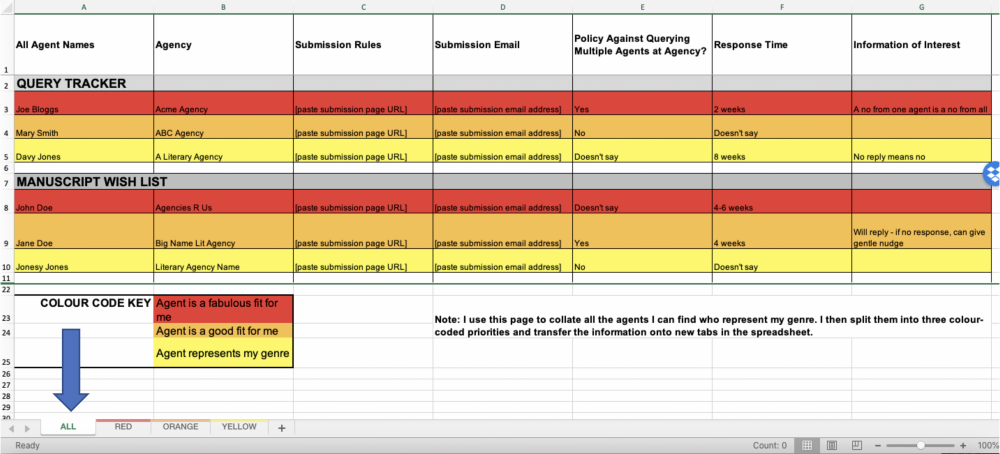
Columns under the ALL tab
- Agent Name
- Agency
- Submission URL: I don’t enter submission details into the spreadsheet in case they change. I refer to the live URL when the time comes to query that agent.
- Submission email: this might be different from the agent’s normal email address
- Policy on querying multiple agents at the agency
- Response time
- Information of interest: jot down any interesting tidbits along the way
Within each category, prioritize the agents by highlighting them:
- Red: agent is a fabulous fit for me
- Orange: agent is a good fit for me
- Yellow: agent represents my genre
Helpful Hint: Even if an agent is currently closed to queries, still add them to your spreadsheet. By the time you get around to querying, they may be open again.
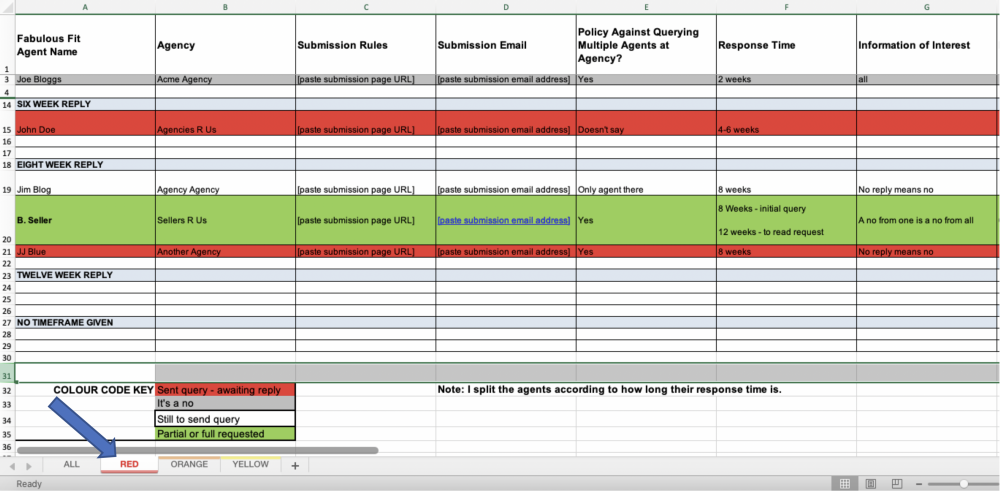
Your other tabs: red, orange and yellow
Next: Transfer the color-coded agents from the ALL Tab onto their own tabulated sheets (red, orange, yellow). Remove all the color highlights after you do this.
Then: Categorize the agents by their response timeframes. Send out queries in batches of ten, ensuring they have different response times, so that responses will start to roll in at different times.
Then I color code the query rows based on the status; I change the color as new information comes in. These are the colors that I use:
- Red: Query sent, awaiting reply
- Green: Partial or full request
- No color: Still need to send query
- Gray: No
I add the following columns of information:
- Date first queried
- Requested materials sent
- Date to follow up
- Date to cancel query
- Response
If a rejection comes in, highlight the agent gray and immediately send a new query out to another agent. Try to keep ten queries out there at all times. Keep the rejected agents on the spreadsheet so as not to double query them.
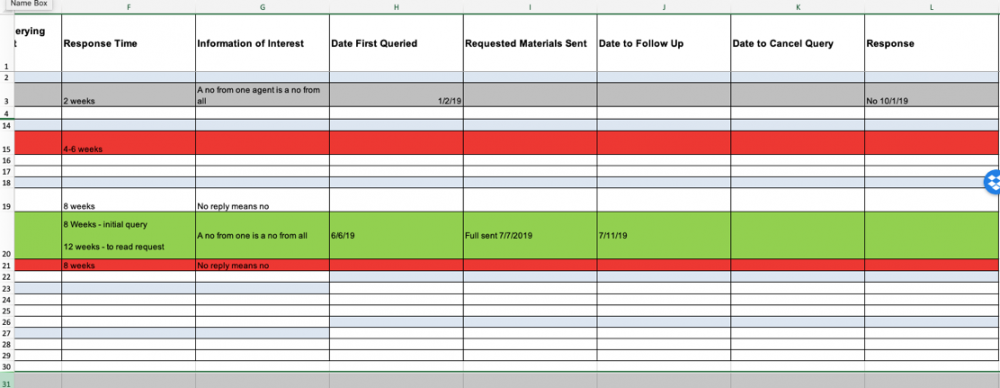
Helpful Hint: In the Red, Orange and Yellow categories, pick your top 10 agents who you’d like to query first and place them at the top of the spreadsheets.
3. Create separate email folders
To keep track of all the emails that come and go, create a main folder with subfolders in the email menu so that they don’t clutter up in the sent and in boxes.
- Out on submission: for all sent email queries
- Full request: to see who is reading fulls
- No: move all correspondence for an agent who says no into this folder
- Partial request: to see who is reading partials
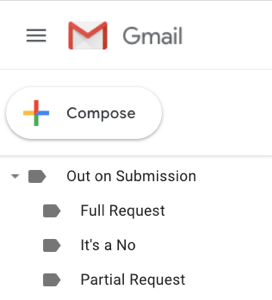
Helpful Hint: Set a goal of how many agents you plan to query. For example, I have screened and collated 170 world-wide agents on my three color-coded spreadsheets, and I’m not giving up until I’ve queried every single one of them!
Remember, it’s just business
I find that by using a systematic color-coding system to track queries, and by filing my emails, it’s not as disheartening when a query is rejected because I have a call to action in place to immediately send another query out.
Getting into a business frame of mind helps. It’s a bit like keeping a balance sheet: money in—money out. Or submitting bids: you win some—you lose some. My favorite quote from a literary agent on the topic of query rejections is from Janet Reid (aka The Query Shark), on her Rules for Writers guest post on my blog:
I tell you this here to illustrate one more time that when you query agents and you get a form rejection, it’s not always about YOU. It could be about ME.
It’s ME if I’m not enamored of the topic no matter how well written;
It’s ME if I’m overwhelmed with work this week, and just can’t read one more partial;
It’s ME if I’ve got a project very similar to yours and can’t sell it for spit;
It’s ME if I can’t think of an editor who would buy this book and have no idea where to even start;
It’s ME if a colleague handles this genre and I don’t want to encroach on his/her turf.
I don’t tell you any of this, and I don’t apologize for using a form rejection in these cases. I do, and you’ll just have to know that.
Janet’s advice helps me focus on the fact that a query rejection is not personal—it’s just business!
Before becoming a historical fiction author, Emma Lombard was an editor in the corporate world across various industries—aviation, aquatic ecology, education and the world of academia. Her blog series Twitter Tips for Newbies is popular in Twitter’s #WritingCommunity for helping writers (new to Twitter) navigate the platform and find their voices on social media. She is the author of the historical adventure, Discerning Grace. To connect with Emma or enquire about being a guest blogger, head to her author website.

Excellent article. Thank you very much.
I also created my own Excel spreadsheet and use most of the columns you suggest. I added in one more – the time from the initial email/QM until hearing back. This just gives me an idea of how long certain agents take to respond. Unfortunately, those that have responded are rejections, though I’ve still got a lot of queries floating out there. My numbers show that about 1/3 of the agents responded.
I’ve got 157 queries out and many are still active. Of those agents that rejected the submission package, only a couple added more than the standard, “Thanks, but no thanks,” which was helpful to me and I made a few tweaks to my submission package.
Your words of “don’t give up” encouragement are, in a word…. encouraging. I was planning to start submitting directly to publishers (I have another spreadsheet), but after reading your article, I think I’ll continue to submit to agents.
My manuscript (Adult Contemporary Fiction, 93,000 words) has been through multiple edits, about a dozen beta readers, and my weekly writing group review. Lots of changes based on these views & insights, but mostly grammar; no structural or developmental changes. I’ve been told that I’ve got a great story and an easy read with a few “surprises.” That’s what I was shooting for.
Now, I just need to find the right agent.
Thank you again for your article.
Andy
You certainly are the embodiment of ‘don’t give up’, Andy! I admire your tenacity. You sound like you have a super system for gathering the statistics of your querying journey — it’s great business mindset to have. Best of luck with your onward journey!
Perfect resource for anyone pitching their manuscipt(s). Thank you! Being organized makes the process so much more straightforward. And fun!
My spreadsheet isn’t as professional and multi-tiered. I just created a table in Word with similar column headings and no color coding. I sent out about 140 queries last year for my completed travel memoir. With each rejection, I mark out the name of the agent, but can still read it. I also file the rejections and copy the letters in a separate document. It’s my collection! The bigger it grows, the better as it means I’m doing effort to get somewhere.
I’d say about 1/4 of agents have the courtesy to write that they’re not interested. Most all with a form letter, some aren’t even signed or have my name in the greeting. None have provided constructive feedback, unfortunately. And all mention how subjective this business is. 🙂
Nobody asked for partials or my full manuscript and few actually request a book proposal. It’s all pretty demotivating, but a step to go through, before moving to my next approach, which is contacting (niche) publishers. If all else fails, there’s always the self-publishing route. I should have the following and interest to pull that off. Hopefully, I won’t regret “wasting” a year to attempt the traditional route.
Thanks for sharing your journey, Liesbet! I agree, being organised helps immensely.
Thanks very much for this, Emma! I was afraid at first you were going to shoot some fancy organising tool my way and then I’d have to buy Monday or what not. Your use of spreadsheets is definitely useful. I’ve saved this webpage for when I get around to contacting agents. Right now I do use something similar for tracking my short story submissions and it has worked wonders for me. I think with the colour coding you mention, I might just find it to have a bit of a better overview. In some ways, having a spreadsheet like that keeps me submitting, because once I add my story title in the submission list, well… I have to fill out the other columns as well and send it out, now don’t I? It’s a simple mind-trick, but, yeah, it works.
No probs, Marieke! I too like having a spreadsheet to keep track of things — saves me having to store it all in my head!
[…] For those following the traditional route to publication, Jessica Faust considers whether there’s a bad time to query; Janet Reid says you can schedule a call with an agent outside of normal working hours and responds to questions about whether publishers like working with agents; and Emma Lombard shares a system and template for tracking your submissions. […]
[…] fact, another touted advantage to batch querying is psychological (see here). In the article I linked to, there’s no tweaking of query hooks. You merely send out queries in […]
Ha! Writers and Excel are like oil and water. I would rather have my fingernails ripped out than use that program! I’m sure other writers appreciate your help:))
Ginger